| Subtotal:: | $0.00 | |
FREQUENTLY ASKED QUESTIONS
No matter how much information you put out there, some questions will always remain. We are looking forward to helping you out. However, before reaching out to us please check the below list of most frequently asked questions. This will give us more time to answer specifics and it saves you time waiting for a reply. Also, you can check our Help Center for more information you need.
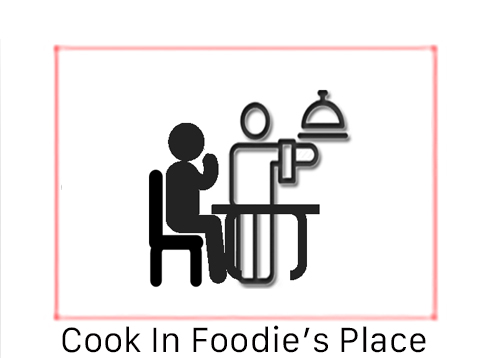
In 'Cook In Foodie's Place,' Cook goes to Foodie's Place (This can be Foodie's home or a place the Foodie's mentioned in the booking process) prepare and serve their food creation.
In this category, you browse the menu from the listing page, select a listing you like and on the listing detail page, choose one of the available menu categories such as "Breakfast, Lunch, Dinner, Brunch or Event" fill a Date, Guest number, and click on "Booking Request" button. If The Cook is available for your request, they accept the Booking Request, and on the date comes, Cook will come over to your place to prepare their listing for you and your guest.
You will have a personal chef experience at almost the same price as you dine out.

Cook will invite you to their place. You make a reservation, go to Cook's Place and enjoy the meals.
In this category, you browse the menu from the listing page, select a listing you like, and on the listing detail page, you select the available date, add a guest number, and click on the "Book Now" button to reserve the seat. When the time comes, you will go to Cook's Place. This can be a restaurant "chef table," a garden for "barbecue," a rooftop for a "party," their home for "small gathering," or a pop-up place for "table service."
While you are socializing and meeting new people, you will also have a unique food experience.

You will hire a 'COOK' based on his/her skills for Hourly, Daily, Weekly, or Monthly.
In this category, you browse the menu from the listing page, and on the listing detail page, you select a cook from their cooking skills and choose the available date, and you prefer working hours such as "Hourly, Weekends, Weekly or Monthly, add a guest number, and click on "Booking Request" button. If The Cook is available for your request, they accept the Booking Request, and on the date comes, Cook will come over to your designated place such as your apartment, summer house, or your event, and cook for you and your loved ones.
You will have a personal chef experience for all your needs and budget.

Cook prepare his/her food creation in his/her place and deliver to your door or you can pick it up.
In this category, you browse the menu from the listing page, and on the listing detail page, you select a listing of homemade foods. This can be exceptional authentic food, a sheet of spinach pie, or Grandma's apple pie. Choose Listing availability, quantity and click the "Order Now" button. Your selected listing is prepared by the cook and either deliver or picked by you, and it depends on the cook's delivery chosen methods.
You will have homemade food you craved all alone.
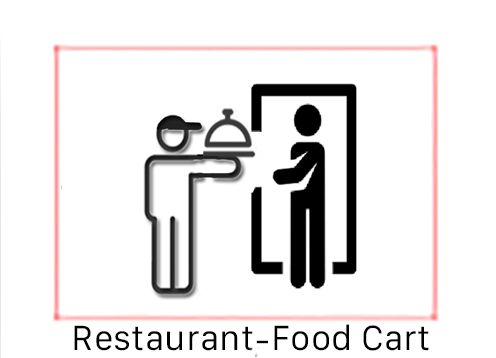
You can choose a special menu from listings of a Restaurant or a Food Cart and they deliver to your door, or you can pick it up.
In this category, you browse the menu from the listing page, and on the listing detail page, you select a listing of Restaurant or Foodcart's specialty menu. This listing might not find in their regular menu or only include their specialty or a combination of their menu food. CookInMyHome (CIMH) specifically ask Restaurants and Food Cart to create a special menu for our site. And click the "Order Now" button. "The listing either delivered or picked up by you depends on their selected delivery methods.
You will have specialty or combination foods that you can't find in the Restaurant's and Food Cart's regular menu.
Yes, you are. Things come up, and you might not be able to accommodate every booking that comes your way. Not a problem—here’s how to handle it.
In Booking request email. Decline the booking or order before it expires within 24 hours.
Decide whether to keep the dates blocked or open them up for someone else to book or order.
Change your mind? That’s OK, too. Just ask the Foodie to send a new booking or order request.
When you press the 'Pre-Approve' button in the receive Notification message, your pre-approving message goes to your Foodie.
Your Foodie has 24 hours period to finalize the booking.
You don't need an account to use CookInMyHome” CIMH” to research our listings, but you'll need to create a free account to message our Cook and order one of five listing categories.
Go to the Sign Up page, enter your full name and email address, and choose a password to create your account. Please note that your password needs to be at least eight characters long.
It's free to visit our website CookInMyHome”CIMH,” use for research, and see the menu listings. You only pay when you order one of five listing categories.
You can change your password any time in your account settings. To go to your account settings, log in to CookInMyHome” CIMH” and choose “Profile” from the menu at the top corner of your screen under your name. On the Profile page, click on “Profile” and click on “Auth&Password,” add your “new password,” and click on green “SAVE PROFILE” Botton.
If you forget your password, click here, enter your account email address where prompted, and we'll email you a link to reset your password.
You can DELETE your account at any time on our website, and it's important to us that people can come and go as they please.
To Delete your account:
(1) log in to CookInMyHome” CIMH”;
(2) go to your choose “Dashboard from the menu at the top corner of your screen name);
(3) click the “Delete My Account" button at the bottom of the settings page; and,
(4) write “DELETE” where prompted in the window and click on “Delete My Account" Botton.
PLEASE NOTE: Once you submit your account for deletion, you have 14 (Fourteen) days to reactivate your account and cancel the deletion.
After 14 (Fourteen), the deletion process will begin, and you won't be able to retrieve any of the content or information you have added.
You can reactivate your deleted account in 14 (Fourteen) days by simply logging in to CookInMyHome" CIMH" again with your account credentials.
Go to your DASHBOARD
Go to DELETE MY ACCOUNT
Fill REACTIVATE MY ACCOUNT button and send.
After 14 (Fourteen) days, deletions of the account, If you still like to reactivate your account:
- Go to CIMH site ad SIGN UP.
You can use the same credentials, but you won't be able to retrieve any of the content or information listing you have added.
If you want to contact a Cook before booking a reservation, you can send them a message on CookInMyHome.,
Listing Detail Page: Sent Message To……..button and communicate with your Cook.
After your booking is confirmed, you can continue to message the Cook to communicate with them until the event has ended.
- Go to Listing Page.
- Browse Listing.
- Use filter choose; Locations, Listing Category, Menu Category, Keyword, adjust the price, and apply.
And You've found the perfect menu—and now, you're ready to book.
- Click open Menu's Detail Listing Page.
- Choose dates, Available for, order quantity, or other choices and click on Book Now /Order now buttons, depending on the Listing category, check the pop-up receipt, and submit.
-You can see your order receipt or Cooks response in your inbox.
ENJOY YOUR FOOD EXPERIENCE, REPEAT.
DO YOU WANT TO HIDE YOUR LISTING FROM THE PUBLIC BUT STILL WANT ABLE TO PROMOTE YOUR LISTING?
How can you do it?
This is so simple;
In Your DASHBOARD
GO TO Your Listings => Cook's Station/My Listings
CLICK 'edit' Under ACTION Tab
Your Listing open
GO TO BOTTOM of the Page
CHOOSE 'Private'
On the right side of the 'Private' button, you can see 'Your Private URL' of your Listing.
( Example like this => https://cookinmyhome.com/shop/my-burger )
Copy the link
CLICK Update
Now your Listing is Private and hidden from the public, but you can still use the link you copied to promote your Listing privately.
WHEN SHOULD YOU MAKE YOUR LISTING PRIVATE?
- If you like to take a break from your cooking,
- If you don't want your listing public anymore.
- If you don't want to receive booking or orders request anymore.
- If you like, use the PRIVATE URL address to promote yourself discreetly.
